Phone system should be higher or equal to Android 5.1.
VMOS is an APP software based on Virtual Machine (VM).
VMOS can
be installed in the form of a normal APP to Linux or Android system
through VM technology.
That is to run another complete Android
system through an application.
Moreover, VMOS is not controlled
by the host system. (Android on the phone).
VMOS is running locally, including the memory (RAM) consumed by the runtime and the storage space (ROM) consumption.
The biggest difference between VMOS and cloud mobile phones lies in
resource consumption.
All the performance parameters of cloud
mobile phones are derived from the merchants, you can only change the
internet speed.
However, VMOS is completely depended on the
performance of the real machine.
Because VMOS is a virtual system, the size of the system is difficult
to reduce.
So at least 2gb (RAM) + 2gb (ROM) free space is
required to enter VMOS, and 3gb ram + 32gb rom or higher mobile phones
are recommended.
we are asking all these permissions for better simulation of a real
phone.
VMOS is a system can install Apps, we are asking specific
permissions to make sure users can use apps that need those specific
permissions. (Android 5.1 ask all permissions before you download
apps)
1. Floating window permission: For better playing the
virtual machine on the real machine interface.
2. Storage
permissions: Because the data in the virtual machine is empty,
considering that you need to transfer the local file. This permission
will only be used for the file transfer station.
3. Recording
permission: This permission will only be used when you use voice
transmission or call.
4. Camera Permissions: This permission will
only be used when you use the camera, such as scanning QR code, taking
photos, and video calling.
5. Device information: Because the
device information of VMOS is originally empty, you need to obtain the
device information of the real machine to make the device information
of the virtual machine the same. There is sensitive information in
these data, but we do not upload and collect data.
6. Telephone
rights: The device information such as IMEI of some mobile phones is
permission.
For better user experiences, we collect your phone model and the error log.
The floating ball needs to be granted permission by the real system.
The color of the floating ball is to better distinguish whether it is
in the real machine or in the virtual machine.
Blue: In the
virtual machine.
Green: The real machine.
The floating window can change VMOS's picture into a small window,
similar to the application window on PC.
It can be freely zoomed
and dragged.
You can also realize the simultaneous operation of
the real machine and the virtual machine.
When the pushpin in the upper left corner of the floating window is
white, use two fingers zoom in and out.
Click the pushpin to lock
and unlock the window.
When the pushpin is white, there is a spin button in the lower right corner of the floating window.
When the pushpin is white, there is a mute button in the lower-left corner of the floating window.
There is a minimize button in the upper right corner of the floating window, click it to zoom out.
Restart VMOS after Xposed installed.
VMOS and magisk need to be adapted. It takes time.
After running the application, click "Return" in the floating ball, or press HOME in the real machine.
1. The phone's memory is exhausted and is killed by the system.
For
example, the virtual machine opened a game, the real machine also ran
the game. One of these two will be killed if the storage is
insufficient.
2. The battery optimization's been added, the
system automatically detects high power consumption.
Then the system kills the process by default.
It would be solved by adding a whitelist to the battery optimization
of the real machine settings.
Compatibility issues exist in some apps or games, our dev team would fix it case by case.
The real phone configuration is not good enough.
Or you are
running a game.
This function is currently under developing.
Currently, the hardware information of the WIFI is penetrated, and the
list of nearby WIFIs is completed. (but we can't choose from the
wifi list, it should be done in your real system)
We will keep
moving on.
As for Bluetooth, please connect the other device(headphone, watch,
Gamepad...) in your real system.
VMOS has the same Bluetooth
environment as the real system.
It's under developing.
Sure, we have a built-in app in VMOS called file transfer station in yellow.
VMOS has purchased the same phone type abroad to fix this problem.
Please keep an eye on the VMOS update.
The dev team is now trying to fix this issue.
Please keep an eye
on our next update.
A. Game detects VMOS
B. The game needs some real hardware
sensors, or some information, the virtual machine does not get it from
the real phone.
C. The Android version is too low. Can not run
the game
D. The phone configuration is too poor. Cause the game
to flashback
①VMOS system has the same internet environment with the real
system.
wifi button in VMOS is not running for the time being.
②If
you still get internet error.
Can you
visit https://www.vmos.com/?
If can't, please change
Wifi to data (or data to Wifi), or connect it with VPN.
(all
internet setting should be done in your real phone system)
Please connect VPN in your real system.
The VM system has the
same internet environment as the real system.
Adjust your settings depends on your device.
graphics→smoothly
frame
rate→high
shadow→OFF
Automatic graphics→disabled
We have recorded this issue.
Developers are working on it.
Basically, VMOS itself doesn't need your location.
Location
permission is for Apps (like Pokemon Go, etc.) in VMOS that might need
it
It's already on our plan list.
We will upgrade Android 5.1 to
Android 9.0 soon.
Keep an eye on our updates.
The entire app is around 300 MB.
Considering apps will be
installed in VMOS, we recommend at least 2 GB free spaces in the
device.
However, sometimes the insufficient storage would still
pop up even if there are 2 GB empty spaces.
In this case, please
try to spare more for VMOS.
Developer options→Grant root permission
We recommend running VMOS on a phone with more than 3GB RAM and 32 GB Storage.
CPU is also related.
Click VMOS ball→Notifications→Auto-rotate.
VMOS is not a simple app, it's a virtual system
Don't install too many apps in VMOS. Please shut down all other
apps before using VMOS and run PUBG again.
We will optimize the
system as soon as possible at the same time.
Maybe, in a longer future.
Currently, it's not possible to change brightness in VMOS.
It
could only be the same as the real system.
We apologize for any
misunderstanding this situation as caused.
We'll figure out a
solution to add a hint in the virtual system.
We are asking IMEI for the better simulation of the real system.
Also,
as VMOS is a system that would install apps inside,
IMEI is asked
to make sure users could use the apps which need IMEI.
Android Q
Currently, VMOS hasn't been adapted to Android Q.
But
it's in our plan.
Please keep an eye on the VMOS update.
VMOS can't realize the adaption with Flash Player currently.
VMOS can't realize the adaption with Android 4 system currently.
It's on our plan list.
Please keep an eye on the VMOS update.
Download MT file manager→Delete related file folders.
We've already noticed this issue.
VMOS is currently 32 bit,
while Pokemon Go requires 64 bit.
We are fixing it now.
We've already noticed this issue.
It's related to
compatible with Android 9.
Our dev team is working on it.sss